Creators, lets chat. Especially my fellow neurodivergent creators out there the writers, artists, musicians, designers, coders, thinkers, and makers whose brains dance to a slightly different rhythm. Ever feel like your brilliant ideas get stuck in a traffic jam somewhere between your brain and the blank page? Or maybe wrangling the executive function demands of a creative project feels like herding hyperactive squirrels? Yeah, been there.
The digital world, especially with the explosion of Artificial Intelligence (AI) in recent years, can feel overwhelming. But what if AI wasn’t just another layer of complexity, but a potential ally? A co-pilot to help navigate the tricky bits, automate the tedious stuff, and ultimately, free up more headspace for your unique creative spark?
This isn’t about replacing your voice or vision. Heck no! It’s about finding smart AI tools, including plenty of free AI tools, that can act as powerful assistive technology, helping you work with your neurotype, not against it. Let’s explore some game-changers that might just make your creative process smoother, more focused, and maybe even more fun.
Table of Contents
Neurodiversity & the Creative Spark: A Different Kind of Magic
First off, let’s acknowledge the superpowers. Neurodivergent minds encompassing ADHD, Autism, Dyslexia, Dyspraxia, and more often bring incredible strengths to the creative table: hyperfocus, pattern recognition, out-of-the-box thinking, unique perspectives, intense passion. These aren’t bugs; they’re features!
But sometimes, these same traits come with challenges in the typical creative workflow. Maybe it’s initiating tasks (that dreaded blank page stare), maintaining focus amidst distractions, organizing complex projects, processing information differently, or navigating the nuances of communication. This is where assistive AI can step in, not to ‘fix’ anything, but to offer scaffolding and support where you need it. Think of it as building a personalized creative toolkit.
The Lineup: 10 Awesome AI Tools for Neurodivergent Creators (Many Free!)
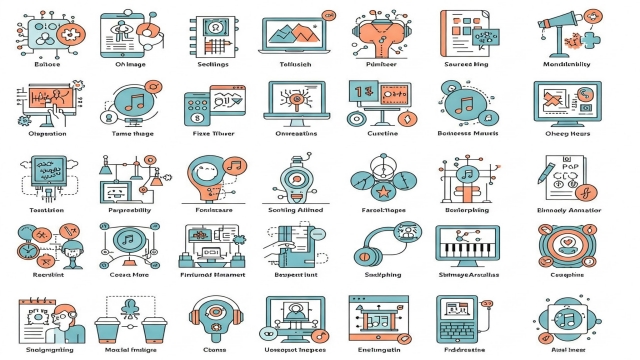
Here are ten tools making waves in This year that seem particularly well-suited for neurodivergent creators, with a strong focus on free or freemium options:
1. Goblin Tools (Free)
- What it does: A collection of simple, single-task AI tools specifically designed by and for neurodivergent folks. No fancy interface, just pure function.
- Why it’s great: This is a gem. The ‘Magic ToDo‘ breaks down overwhelming tasks (like “write blog post“) into smaller, manageable steps. The ‘Formalizer‘ translates your ‘brain dump’ thoughts into more formal text. The ‘Judge’ helps analyze tone in text (yours or someone else’s). The ‘Estimator’ gives a rough time estimate for tasks, tackling time blindness. It directly addresses common executive function hurdles.
- Potential Use Cases: Breaking down huge creative projects, drafting emails when you’re feeling blunt, figuring out if a task is a 5-minute job or a 2-hour monster. Its simplicity are its strength.
2. Notion AI (Freemium within Notion)
- What it does: AI features built directly into the super-flexible Notion workspace. It can summarize notes, brainstorm ideas, draft content, translate text, change tone, create tables, and even help organize scattered thoughts into structured outlines.
- Why it’s great: Having AI inside your existing organizational system reduces context switching a major win for focus. It can turn meeting notes into action items, expand a simple idea into a draft, or simplify complex research you’ve clipped. Its ability to work with your existing content is powerful.
- Potential Use Cases: Summarizing research articles clipped into Notion, turning brainstormed bullet points into a first draft, generating blog post ideas based on existing notes, creating social media captions from longer content.
3. Grammarly (Freemium)
- What it does: An AI-powered writing assistant that goes way beyond basic spell check. It catches grammatical errors, suggests improvements for clarity and conciseness, helps adjust tone (formal, confident, friendly, etc.), and flags potential awkward phrasing.
- Why it’s great: For creators who struggle with written expression, dyslexia, or navigating the sometimes-tricky social nuances of text, Grammarly is a lifesaver. The tone detector, in particular, can be incredibly helpful. The free version is robust, catching critical errors. Helps ensure you’re communications are clear and polished.
- Potential Use Cases: Proofreading blog posts, emails, scripts, social media updates; getting feedback on the tone of an important message; improving overall writing confidence.
4. Otter.ai (Freemium)
- What it does: Records audio and provides real-time AI transcription. It can identify different speakers and generate summaries of conversations.
- Why it’s great: Perfect for those who process thoughts verbally or find manual note-taking difficult during meetings, lectures, or interviews. Just hit record and talk, then get a searchable transcript later. Great for capturing spontaneous ideas or remembering details from collaborative sessions. The free tier offers a decent amount of transcription minutes per month.
- Potential Use Cases: Transcribing interviews for articles or podcasts, capturing brainstorming sessions, taking notes during online courses or client meetings without having to type furiously.
5. Descript (Freemium)
- What it does: An AI-powered audio and video editor that works like editing a text document. It automatically transcribes your media, and you can edit the audio/video by simply editing the text transcript (delete text, delete the corresponding media). It also has AI features like ‘Studio Sound’ (removes background noise, enhances voice), filler word removal (“um,” “uh”), and even AI eye contact correction.
- Why it’s great: Makes audio/video editing significantly less intimidating and tedious. Cutting filler words with one click is a massive time-saver. Studio Sound can make recordings sound professional even without fancy gear. Its intuitive interface lower the barrier for creators wanting to work with multimedia.
- Potential Use Cases: Editing podcasts, video tutorials, interviews, online course content; cleaning up audio recordings; quickly creating social media video clips.
6. ChatGPT / Claude (Freemium)
- What it does: Powerful conversational AI chatbots. You can ask them questions, brainstorm ideas, get help outlining, draft text, summarize information, write code snippets, and much more.
- Why it’s great: Excellent for overcoming the ‘blank page’ problem. If you’re stuck, having a conversation with the AI can spark ideas or provide different angles. They can act as a research assistant (but always double-check facts!), a writing partner, or just a way to get unstuck. The free versions (GPT-3.5, standard Claude) are incredibly capable.
- Potential Use Cases: Brainstorming blog post titles, generating character ideas for a story, outlining a presentation, summarizing a complex topic, drafting initial social media posts, asking coding questions.
7. Canva Magic Studio (Freemium)
- What it does: Canva’s suite of AI design tools. ‘Magic Design’ creates presentations or social posts from a prompt. ‘Magic Media’ generates images (and basic video) from text. ‘Magic Switch’ reformats designs or translates text. Tools like ‘Magic Edit’ and ‘Magic Eraser’ help modify images easily.
- Why it’s great: Canva is already known for its user-friendliness, and the AI features make creating visuals even more accessible. Great for creators who aren’t confident designers but need professional-looking graphics, social media assets, or presentations quickly. Many features have generous free uses.
- Potential Use Cases: Creating social media graphics fast, generating unique background images, quickly mocking up design ideas, turning a presentation into a document, making simple photo edits without complex software.
8. Ideogram (Freemium)
- What it does: An AI image generator known for being particularly good at incorporating text into images accurately something many other generators struggle with.
- Why it’s great: If you need to create images that include words (like posters, logos, memes, or specific concepts involving text), Ideogram is often more reliable. It offers free daily credits, making it accessible for experimentation or occasional use. Generating images allow for unique visual expression when words fail.
- Potential Use Cases: Creating custom blog post headers with text overlays, designing logos or T-shirt mockups with slogans, generating visually interesting quotes for social media.
9. Speechify / NaturalReader (Freemium)
- What it does: Text-to-speech (TTS) tools that read digital text aloud. Many offer different voices, speeds, and browser extensions or apps.
- Why it’s great: Invaluable for proofreading your own writing (hearing it read aloud catches errors you miss visually). Excellent for processing large amounts of text if reading is challenging (dyslexia support) or tiring. Can also help with focus by providing auditory input alongside visual. Free tiers are usually quite functional for personal use.
- Potential Use Cases: Proofreading articles or scripts by listening, consuming research articles or web content audibly, improving reading comprehension and focus.
10. Perplexity AI (Freemium)
- What it does: An AI-powered conversational search engine and research assistant. It provides answers to questions with citations and sources, synthesizing information from multiple web pages.
- Why it’s great: Fantastic for the research phase of creative projects. Instead of wading through endless Google results, Perplexity gives you summarized answers linked directly to their sources, helping you understand topics faster and verify information. Great for creators who get bogged down or distracted during research. The free version are very powerful.
- Potential Use Cases: Researching topics for articles or videos, understanding complex concepts quickly, finding reliable sources for factual content, getting quick summaries of current events relevant to your niche.
Choosing Your AI Allies: It’s Personal
This list is just a starting point. The best AI tools for you will depend on your specific neurotype, creative discipline, workflow, and personal preferences.
- Experiment: Most of these tools have free versions or trials. Play around! See what clicks.
- Start Small: Don’t try to implement ten new tools at once. Pick one or two that address your biggest pain points.
- Integrate, Don’t Replace: Remember, AI is a tool to augment your creativity, not replace your unique voice and perspective. Use it to handle the parts you find tedious or difficult, freeing you up for the parts you love.
- Be Mindful of Limitations: AI isn’t perfect. It can misunderstand context, generate biased or inaccurate information (always fact-check!), and sometimes sound generic. Privacy considerations are also important.
The Future is Creative, Accessible & Neurodiverse
Living and creating as a neurodivergent person in a world often not designed for us has its hurdles. But technology, especially AI, offers exciting possibilities for leveling the playing field and building more supportive, personalized creative environments. These tools can help manage executive function demands, overcome communication barriers, automate repetitive tasks, and ultimately, empower you to bring your unique, brilliant ideas into the world with a little less friction.
So go ahead, explore. Find your AI co-pilots. Give ’em a whirl! You might just unlock new levels of focus, flow, and creative fulfillment. The world needs your voice, your art, your perspective now more than ever. Happy creating!

